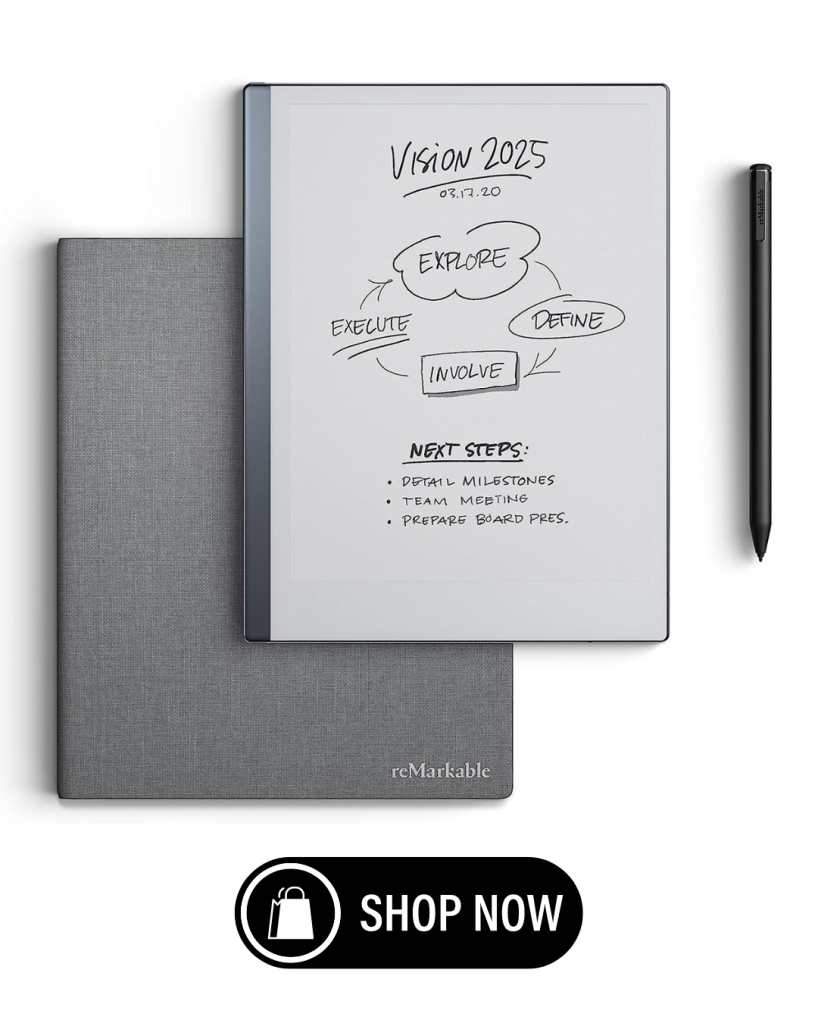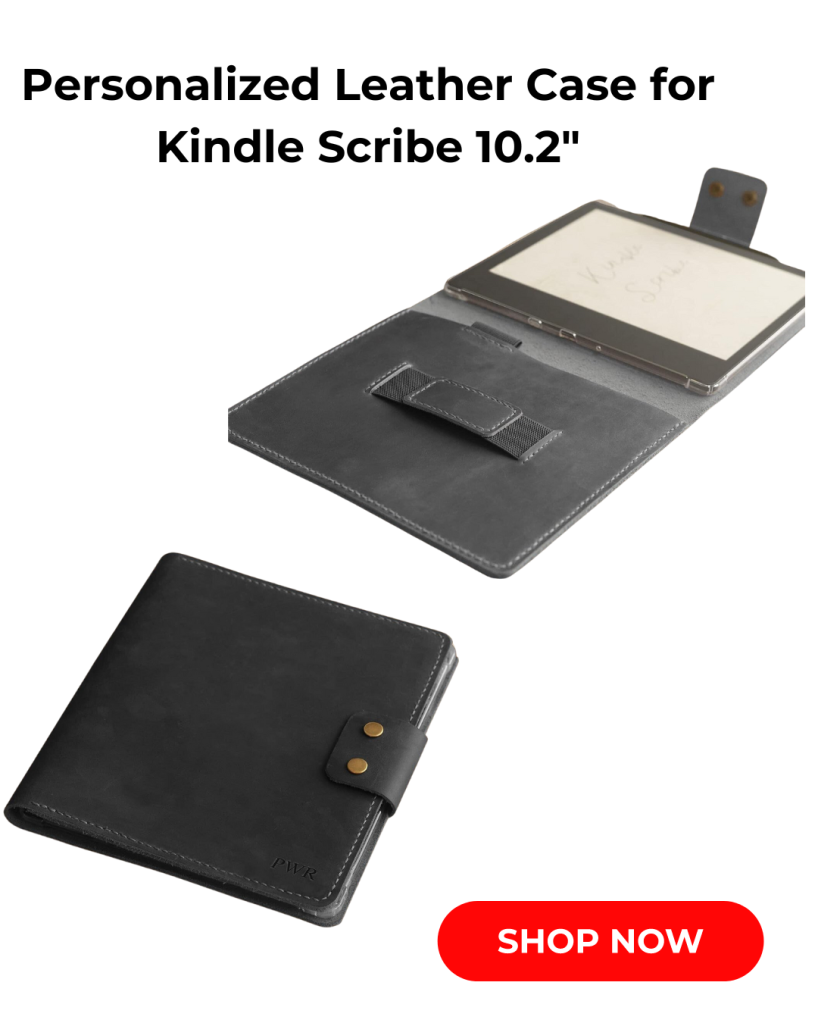The Kindle Scribe and the reMarkable 2 are both e-ink tablets that support writing, drawing, and note-taking. However, there are some key differences between the two devices that you should consider before making a decision. I have also included a comparison of the reMarkable 1 and the reMarkeble 2.
Comparing the reMarkable and Kindle Scribe
| Aspect | reMarkable 2 | Kindle Scribe |
|---|---|---|
| Pricing | – 8GB: $358 w/Marker or $408 w/Marker Plus, optional but recommended | – Starting at $339.99 for 16GB model with Basic Pen, $369.99 with Premium Pen, includes Kindle Unlimited offer |
| Cloud Storage | – 1-year free w/Connect, then £2.99/month | – N/A |
| Design | – Slim at 4.7mm, weighs 403.5g | – 5.8mm thin, weighs 433g |
| Display | – 10.3-inch, chunky bezel on left side of display | – 10.2-inch, thick bezel on one side |
| Formats | – Limited formats, focused on writing, drawing, note-taking | – Supports more formats, including audiobooks |
| Features | – Superior OCR for note-taking | – Potentially missing OCR for note-taking |
| Strengths and Weaknesses | – Distinct focus on writing experience | – Broader format support, including audiobooks |
| Choosing Consideration | – Specific needs and preferences determine suitability | – Match features with individual needs |
Comparing the reMarkable 2 and reMarkable 1
- Battery Life: The reMarkable 2 boasts an impressive battery life, extending up to two weeks. This duration is three times longer than that of the reMarkable 1. Incomparison, the 10.2-inch iPad has a battery life of up to 10 hours for activities such as surfing the web and video streaming
- Size: Slimness takes precedence in the reMarkable 2, earning it the distinction of being the world’s thinnest tablet. With a mere 4.7 mm thickness, it surpasses its predecessor, the reMarkable 1, by 30%.
- Display: Elevating the user experience, the reMarkable 2 integrates a second-generation CANVAS display. This advancement translates to a writing latency reduced to an exceptional 21 ms, rendering it up to twice as swift as the reMarkable 1.
- Accessories: The reMarkable 2 introduces a diverse range of accessories that seamlessly attach magnetically to the device. This enhancement augments its functional versatility compared to the reMarkable 1. Some third-party styluses that use the same technology might work with the reMarkable tablet, but they are not officially supported – they have noted the LAMY AL-Star Black Stylus is a good alternative to the official Remarkable Marker.
- Connectivity: Modernizing its charging and data transfer capabilities, the reMarkable 2 incorporates USB-C connectivity, ensuring faster and more efficient operations than the reMarkable 1.
Some of the Cons for the reMarkable 2 include:
- Higher Cost: The reMarkable tablet comes at a premium price point compared to other tablets in the market. The tablet itself, stylus, and accessories entail additional costs, along with the Connect subscription fee.
- Limited Format Support: The device supports only PDF and EPUB file formats, lacking compatibility for images or videos. Complex PDFs may render slowly or inaccurately.
- Subscription Dependency: Many anticipated features, including cloud storage, email integration, Screen Share, and handwriting recognition, require a monthly subscription.
- Absence of Sleep/Wake Functionality: The device lacks automated sleep/wake functionality. Users must manually power it on or off using the dedicated button, which could impact convenience.
- Lack of Backlight: Without backlight or frontlight features, the tablet’s usability diminishes in low-light or dark environments, necessitating external lighting for optimal visibility.
The Onyx Boox Note Air 2 is considered the most versatile E Ink tablet by CNET2, while the Kobo Elipsa is considered the best E Ink tablet for reading. The Kindle Scribe is considered the best E Ink tablet for Amazon content.
E Ink tablets are not meant to replace devices like iPads as they are mostly just meant for reading and writing. They won’t be able to stream your favorite show or watch the latest TikTok video on these tablets.
Kindle User Reviews:
- The Kindle Scribe is an excellent all-round device with responsive and fluid writing and handy organization of your notes while offering one of the best reading experiences you’ll find.”
- “The smooth note-taking experience and appealing design and hardware make the Kindle Scribe a surprisingly satisfying e-reader that can also serve as a basic digital notepad.”
- “The large 10.2″ screen of the Kindle Scribe enhances the reading experience, making it easy to read for extended periods.”
- “The Kindle Scribe offers weeks of battery life, making it a reliable device for avid readers and note-takers.”
- “The Kindle Scribe’s competitive pricing makes it an attractive option for those looking for a combination of an e-reader and digital notepad.”
- “The ability to mark up PDFs and other documents on the Kindle Scribe is a useful feature for students and professionals.”
- “Despite its many strengths, the Kindle Scribe lacks tools for serious drawing, making it less suitable for artists and designers.”
- “The absence of handwriting-to-text conversion on the Kindle Scribe can be a drawback for those who prefer to convert their handwritten notes into digital text.”
- “The Kindle software on the Scribe is showing its age, which can sometimes affect the user experience.”
- “One downside of the Kindle Scribe is that it’s awkward to use one-handed due to its size.”

reMarkable 2 user Reviews:
- “The reMarkable 2 is an excellent all-round device that provides a paper-like writing experience with a minimum of distractions.”
- “At its core, the reMarkable 2 is designed for writing—that’s what it does well, better than anything else on the current market.”
- “The reMarkable 2 excels at providing a paper-like writing experience. If you need a dedicated notepad, the reMarkable is the device to get.”
- “The reMarkable Tablet is an ultra-thin, ultra-lightweight device that, when laid flat, occupies about the same amount of desktop real estate as a 10″ iPad.”
- “As a note-taking or idea drafting device, the reMarkable 2 excels.”
- “The reMarkable 2 offers an enjoyable writing experience and an excellent display.”
- “The stylus of the reMarkable 2 is magnetic and offers a better design than its predecessor.”
- “The reMarkable 2 has a longer battery life than its predecessor and useful cloud and cursive handwriting-to-text features.”
- “However, the reMarkable 2 has limited capabilities and lacks backlight.”
- “Handwriting-to-text can’t be edited on the reMarkable 2, and it has no color, apps, browser or video support.”